Are YouTube Tags Still Important for SEO?
Did you know YouTube tags have changed drastically since the platform's early days? Today, I'll guide you through their evolution and show you how to use them effectively in just 5 minutes.
In the early days of YouTube, tags were crucial for video discovery. Creators stuffed their videos with as many tags as possible, hoping to appear in more search results. But over time, YouTube's algorithm evolved. Now, while tags still play a role, they're not as important as they once were.
Today, YouTube focuses more on your video's title, description, and content (both audio and video) to understand what it's about. Tags serve as additional context, helping YouTube categorize your video. They're still useful, but they're just one piece of the SEO puzzle.
Creators, we've seen questions about how tags work for discovery on YouTube. Tags play a minimal role in our search & discovery systems. Using excessive tags has no effect. Instead, focus on writing good titles, descriptions, & making your content appealing to viewers.
— TeamYouTube (@TeamYouTube) February 10, 2024
As this tweet from the official YouTube team confirms, tags now play a minimal role in YouTube's search and discovery systems. However, they can still be useful for providing context to your video, especially for niche topics or specific terminology.
In the next few minutes, I'll walk you through a step-by-step guide on using YouTube tags effectively. You'll learn how to choose the right tags and use them strategically to boost your video's discoverability. Let's get started.
A Practical Guide to YouTube Tags
First, I'll show you how to access and add tags to your videos in YouTube Studio.
When you're in YouTube Studio, head to the 'Content' section. Choose the video you want to work on and click 'Details'. Scroll down until you see 'Show More'.
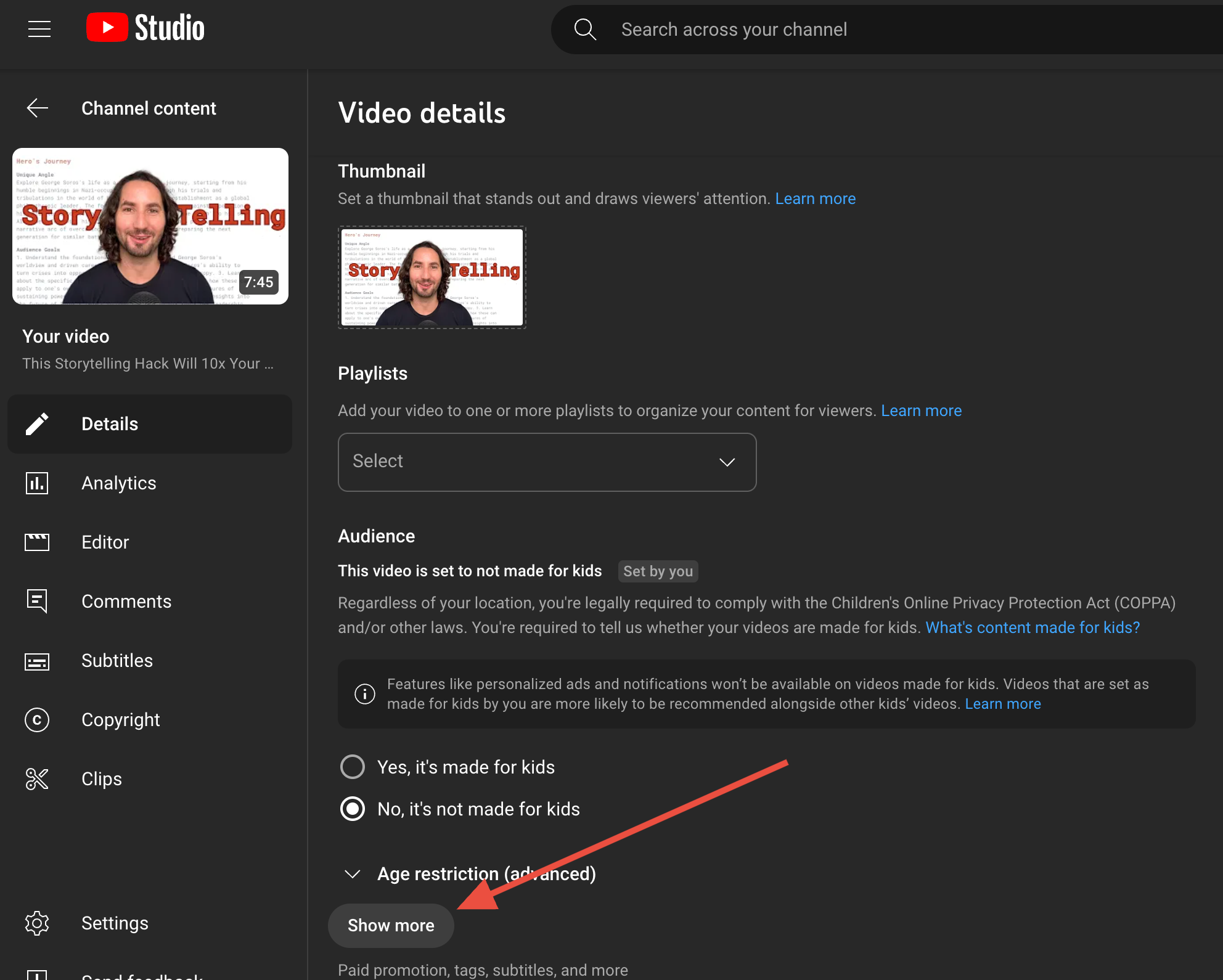
Click that, and you'll find the Tags section. This is where the magic happens. To generate YouTube tags efficiently, use a YouTube tag generator. This tool uses AI technology to analyze your video titles and suggest relevant tags quickly and accurately.
Now, before you start adding tags, let's talk about the cornerstone of your tag strategy: your primary keyword. This is crucial. Your primary keyword should be the main topic of your video, the phrase you want to rank for.
But how do you choose this primary keyword? Start by thinking about what your video is truly about. What would someone type into YouTube to find content like yours? Use YouTube's search bar to see what autocomplete suggests. These suggestions are gold - they show you what people are actually searching for.
Once you've got your primary keyword, it's time to build out your tag list. This is where you'll use a mix of broad and niche tags. A YouTube tag generator can help you create SEO-optimized tags y entering your primary keyword. Broad tags help categorize your video, while niche tags target a more specific audience. For example, if your video is about baking a chocolate cake, "baking" would be a broad tag, while "moist chocolate cake recipe" would be a niche tag.
Balancing these two types of tags is key. Too many broad tags, and your video might get lost in a sea of content. Too many niche tags, and you might miss out on potential viewers. Aim for a mix that accurately represents your content while casting a wide enough net.
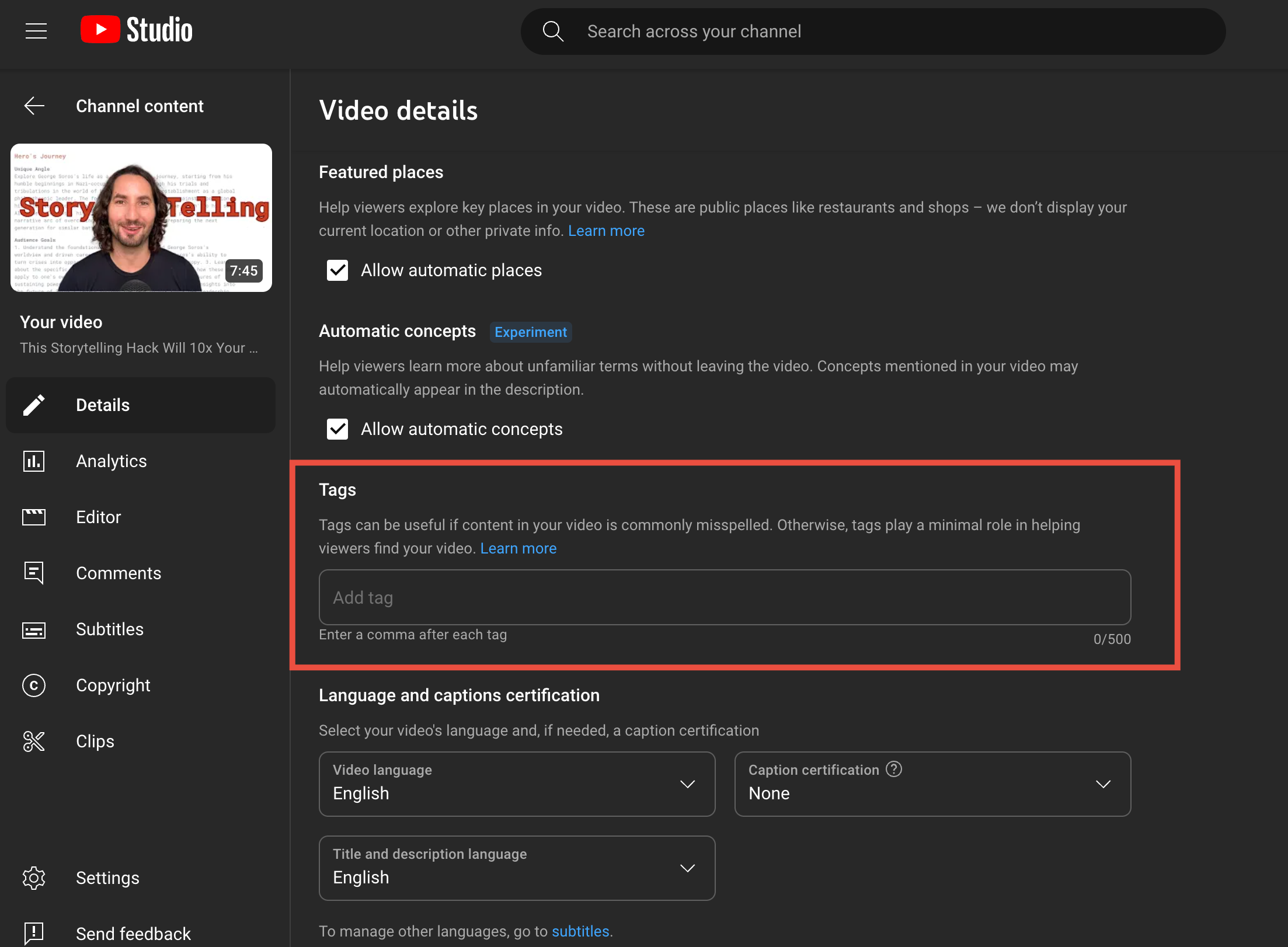
YouTube gives you a maximum of 500 characters for tags, but that doesn't mean you should use all of them. The sweet spot is usually between 200-300 characters. This gives you enough room to be descriptive without going overboard.
Why stay within these limits? It's all about relevance. Using too many tags can actually confuse YouTube about what your video is really about. It's better to have a handful of highly relevant tags than a long list of loosely related ones.
As you're adding tags, think about common misspellings or alternate phrasings people might use to search for your content. Including these can help capture viewers who might otherwise miss your video. Consider using a keyword research tool to discover related terms and popular search phrases in your niche.
YouTube Tag Types and Their Impact
Now that we've covered the basics of setting up your tags, let's dive deeper into the different types of tags and how they impact your video's discoverability. Understanding these distinctions will help you create a more effective tagging strategyis crucial for effective video optimization, as different types of tags contribute to enhancing your video's searchability and categorization on YouTube.
There are three main types of tags you should be aware of: broad category tags, specific content tags, and common misspellings. Each type serves a unique purpose in helping your video reach its intended audience. Using video tags effectively helps YouTube categorize your content, improving your video's SEO and ensuring it reaches the right viewers.
Broad Category Tags
General terms describing the overall topic or genre.
Specific Content Tags
Targeted terms focusing on particular subject matter.
Common Misspellings
Variations to capture typos in searches.
Broad category tags help YouTube understand the broad context of your content, casting a wide net to potentially expose your video to a larger audience. Specific content tags help your video appear in more focused searches, attracting viewers looking for exactly what you're offering. Common misspellings, while counterintuitive, can be valuable in capturing traffic from typos or misspelled search terms.
Each type of tag contributes to your video's discoverability in its own way. Broad tags help your video show up in general searches, increasing your potential audience. Specific tags help you connect with viewers who are looking for precisely what you're offering. Misspelling tags catch those viewers who might otherwise miss your content due to a simple typing error.
Let's look at some effective tag combinations for different video types:
Tech Review Video
Fitness Video
These visual representations show how to combine broad category tags (blue), specific content tags (green), and common misspellings or variations (yellow) for different video types. This mix helps capture a wide range of search queries while staying relevant to your content.
While it's important to use a variety of tags, it's equally crucial to avoid misleading or irrelevant tags. It might be tempting to use popular tags that aren't directly related to your content in an attempt to get more views. However, this practice can have serious consequences. YouTube's algorithm is smart, and it can detect when your tags don't match your content. This mismatch can lead to your video being demoted in search results or even penalized.
Plus, using irrelevant tags creates a poor user experience. Viewers who click on your video expecting one thing but get another are likely to click away quickly. This increases your bounce rate and decreases your watch time, both of which are important factors in YouTube's ranking algorithm. In the long run, misleading tags hurt your channel's credibility and growth.
Optimizing Your Tag Strategy
So, how do you identify your top-performing tags? It's all about data. YouTube Analytics is your best friend here. Look at which search terms are bringing viewers to your videos. These are the tags that are working hard for you. Once you've identified these high-performers, use them across related videos. This consistency can help strengthen your channel's association with certain topics and enhance your YouTube SEO by improving video search rankings.
Now, you might be wondering how many tags you should use. While YouTube allows up to 500 characters, more isn't always better. The sweet spot is typically between 5 to 8 tags. Why? Because it's about quality, not quantity. A handful of highly relevant, well-chosen tags will serve you better than a long list of loosely related ones. YouTube tags are important for optimizing video content and enhancing searchability, ensuring that your videos reach your ideal audience.
But coming up with the right tags can be time-consuming. That's where Subscribr's tag generator tool comes in handy. This free tool can streamline your tag creation process and boost your SEO effectiveness. Here's how it works: you input your video title or primary keyword, and the tool generates a list of a list of SEO-optimized tags.
The beauty of this tool is that it does the heavy lifting for you. It analyzes common search patterns to suggest tags that are likely to perform well. This can save you hours of research and guesswork. Plus, with many tag options to choose from, you can easily select the most relevant ones for your video.
Use the generated tags as a starting point, then choose the ones that best represent your content. Mix them with your own custom tags for a well-rounded strategy.
One of the key benefits of using a tool like this is that it can help you discover tags you might not have thought of otherwise. It can uncover related terms or alternate phrasings that could help your video reach a wider audience. This is especially useful if you're creating content in a niche you're not entirely familiar with.
Also, don't forget to look at your competitors. What tags are they using? While you shouldn't copy them outright, their choices can give you insights into what's working in your niche. Just make sure any tags you adopt are genuinely relevant to your content.
Tags in Your YouTube Strategy
Let's recap what we've covered about YouTube tags. They're still useful for categorizing your YouTube videos and improving discoverability, but they're not as crucial as they once were. Remember, tags work best as part of a larger SEO strategy that includes optimizing your titles, descriptions, and most importantly, creating high-quality content.
When using YouTube video tags, focus on relevance and quality over quantity. Aim for 5-8 well-chosen tags that accurately represent your video's content. Use a mix of broad and specific tags, and don't forget to include common misspellings.
I encourage you to start implementing these tag strategies in your next video upload. See how they impact your video's performance and adjust as needed.
If you want to streamline your tagging process, consider using Subscribr's tag generator tool. It's just one part of Subscribr's toolkit that can help create YouTube content more quickly.

