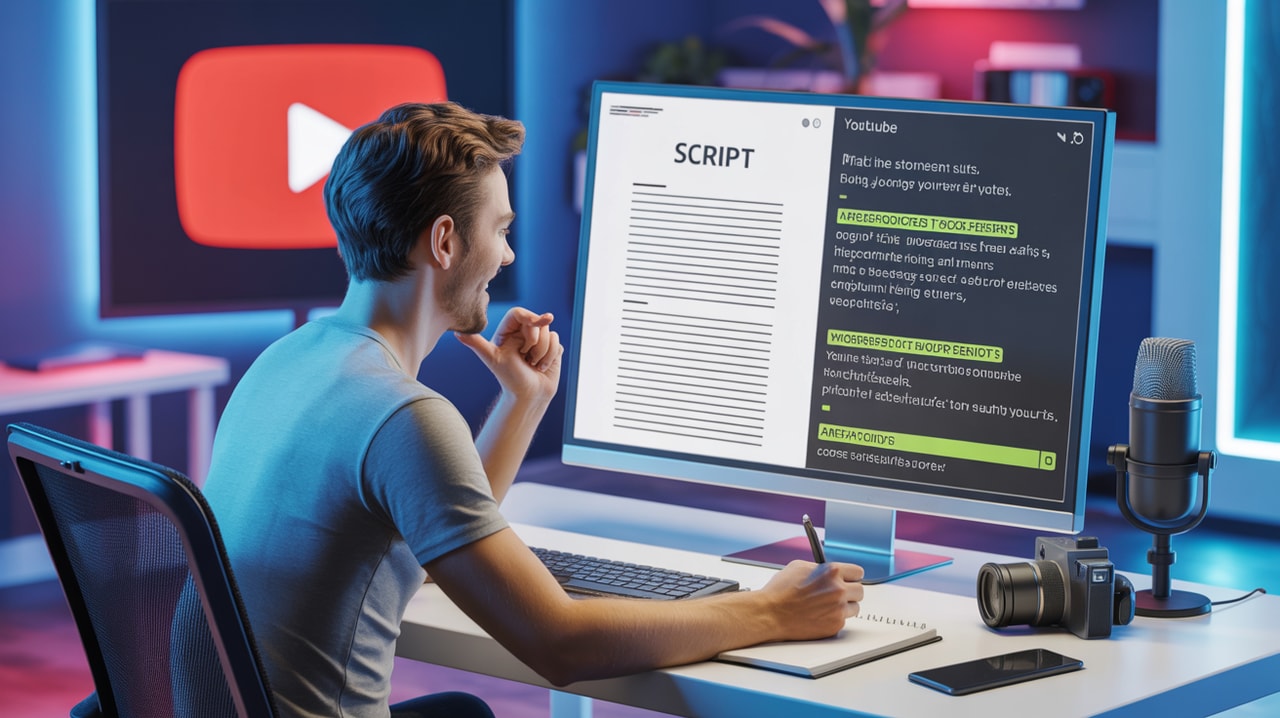Ready to get your next 10,000 subscribers?
Join thousands of creators who use Subscribr to create faster, better YouTube videos.
AI YouTube Script Writing: From Blank Page to Engaging Video Faster
Writer's block is a common enemy for YouTube creators. Staring at a blank page, wondering how to craft a script that grabs attention, keeps viewers hooked, and drives engagement can feel overwhelming. What if there was a way to beat the blank page and dramatically speed up your scriptwriting process?
Enter AI-powered script writing. While the idea of a machine writing your content might sound intimidating or even impersonal, using AI isn't about handing over the reins completely. It's about leveraging powerful tools to generate ideas, build outlines, and create initial drafts, freeing you up to focus on injecting your unique voice, personality, and expertise.
This guide will walk you through how to effectively use AI, particularly within platforms built for creators like Subscribr, to transform your scriptwriting workflow.
What AI Tools Are Best for YouTube Script Writing?
While many general-purpose AI text generators exist, the most effective tools for YouTube script writing are those specifically designed with video content in mind. Generic AI models can certainly produce text, but they often lack the inherent understanding of video structure, pacing, and the need for engaging hooks and clear calls to action that are crucial for YouTube success.
Platforms like Subscribr integrate AI directly into a workflow tailored for creators. This means the AI isn't just generating text; it's guided by principles of what makes YouTube content perform well, informed by data and successful strategies. Instead of trying to force a general AI to understand YouTube's nuances, a dedicated platform provides tools like an AI Script Writer that is already trained or configured for video content.
Getting Started: The Power of Prompt Engineering
The secret to getting valuable output from any AI, including one designed for script writing, lies in prompt engineering. Think of the prompt as the instructions you give the AI. A vague instruction like "write me a script about cooking" will yield generic results. A detailed, well-structured prompt will give the AI clarity and direction, resulting in a much more useful starting point.
Many creators face a steep learning curve when trying to figure out how to effectively utilize the vast capabilities of various AI platforms. Understanding how to write a good prompt is the first step to overcoming this. It's less about being a technical expert and more about being a clear communicator.
Crafting Effective Prompts for YouTube Scripts
To get the best results, your prompt needs to provide context and specific requirements. Here’s a breakdown of elements to include in your prompt, whether you're using a dedicated tool or a general AI (though a dedicated tool will often guide you through these):
- Define the Niche/Topic: Be specific. Instead of "cooking," try "beginner-friendly vegan meal prep for busy students."
- Specify the Video Format: Is it a tutorial, a review, a vlog segment, a listicle, an explainer video? This helps the AI understand the structure needed.
- Identify Your Target Audience: Who are you talking to? (e.g., "people aged 18-25 who are new to cooking," "small business owners looking to use social media"). This influences tone and complexity.
- State the Video's Goal: What should the viewer do or learn by the end? (e.g., "learn how to make three simple vegan meals," "understand the basics of using Instagram for business").
- Outline Key Points/Sections: Provide a bulleted list of the main topics or steps you want the video to cover. This acts as a mini-outline for the AI.
- Specify Desired Tone and Style: Do you want it to be energetic, serious, conversational, humorous, educational? You can even describe your channel's voice or ask the AI to mimic a certain style (though integrating your actual channel voice is best done through platform features like Subscribr's Voice Profiles).
- Request a Specific Length (Roughly): While AI can't guarantee exact video duration, you can request a word count. A common strategy is to ask for an "article" of a certain length (e.g., 1500 words) rather than a "script" to avoid unnecessary formatting and aim for a typical video length (around 8-10 minutes for 1500 words, depending on speaking pace).
- Include Keywords or Phrases: Mention any specific terms you want included naturally in the script.
Example Prompt Structure:
"Write an article for a YouTube video script. Niche: Personal finance for young adults. Topic: How to create a simple budget in 30 minutes. Format: Step-by-step tutorial/explainer. Audience: College students and recent graduates with little budgeting experience. Goal: Empower viewers to create their first budget and feel confident about managing their money. Key Points:
- Why budgeting is important for young adults.
- Choosing a budgeting method (spreadsheet, app).
- Tracking income and expenses.
- Categorizing spending.
- Creating realistic spending limits.
- Reviewing and adjusting the budget. Tone: Encouraging, informative, simple, and relatable. Avoid complex financial jargon. Length: Approximately 1200 words. Include: Mention saving for emergencies, student loans, and using free budgeting apps."
Refining AI Output: Adding Authenticity and Engagement
One of the biggest concerns creators have is maintaining authenticity and their personal touch when using AI-generated content. This is a valid point – raw AI output can often sound generic, robotic, or lack the nuances of human communication. The key is to view the AI script as a starting point, not the final product.
Here’s how to refine AI output to make it genuinely yours:
- Manual Review is Non-Negotiable: Read the entire script carefully. Does it flow naturally? Are there awkward phrases or repetitive sentences?
- Inject Your Personality: Add your catchphrases, your typical way of explaining things, your unique perspective. If the script says "It is advisable to save money," you might change it to "Here's where you gotta stash some cash for a rainy day."
- Add Personal Stories and Examples: AI can't share your experiences. Weave in relevant anecdotes from your life or channel journey. This is crucial for building connection with your audience.
- Incorporate Audience Interaction: Think about how you normally engage with viewers. Add prompts for comments, questions, or specific calls to action that feel natural to you.
- Refine the Hook and Conclusion: These are critical for viewer retention and engagement. Ensure the hook is compelling and the conclusion clearly tells viewers what to do next (subscribe, watch another video, etc.). AI can generate hooks, but tailor them to your style using dedicated Hook Creation Tools within platforms like Subscribr.
- Check for Accuracy: AI can sometimes generate incorrect information. Verify any facts, statistics, or instructions.
- Ensure Originality: While AI can produce unique combinations of words, it draws from vast datasets. Use a plagiarism checker if necessary, and be prepared to rewrite sections that feel too generic or similar to existing content. Platforms like Subscribr can assist with ensuring your content is unique and valuable.
By actively editing and adding your own elements, you transform the AI-generated draft into a script that is authentic to your voice and engaging for your specific audience.
Using AI for Different YouTube Video Formats
Yes, AI can absolutely write scripts or outlines for various YouTube video formats. The trick is in tailoring your prompt and the subsequent editing process to the specific requirements of that format.
- Tutorials: Your prompt should focus on a step-by-step structure. Include clear instructions for each step.
- Vlogs: AI might be less useful for capturing the spontaneous nature of a personal vlog. However, you can use AI to generate outlines for specific segments within a vlog (e.g., "outline a segment for my travel vlog about packing efficiently") or generate talking points for a specific topic you want to discuss.
- Explainers: Prompt the AI to break down a complex topic into simple, easy-to-understand language. Define the target audience's existing knowledge level.
- Listicles: Ask the AI to generate a list of points related to a topic (e.g., "10 tips for better sleep"). You can then flesh out each point with your own commentary and examples.
- Reviews: Provide the AI with information about the product or service and ask it to structure a review script including pros, cons, features, and a final recommendation.
Platforms like Subscribr often provide templates or guides specifically designed for different video formats, making it easier to structure your prompts and the resulting scripts.
Advanced Prompt Engineering Techniques & The AI Scripting Workflow
Once you're comfortable with basic prompting, you can explore more advanced techniques to get even better results:
- Iterative Prompting: Don't expect the perfect script on the first try. Generate a draft, then provide follow-up prompts asking the AI to refine specific sections, expand on points, change the tone, or rewrite the hook.
- Give the AI a Persona: Ask the AI to "act as an expert financial advisor" or "write this from the perspective of a seasoned traveler."
- Provide Examples: If you have a specific style you like, you can sometimes provide the AI with a short example of text and ask it to generate the script in a similar style.
- Use AI for Specific Sections: If you only struggle with hooks or outros, use AI specifically for those parts.
Integrating AI into your workflow involves a pipeline. Subscribr's Script Building Pipeline offers a structured approach:
- Research Phase: Use tools to gather information (web research, YouTube transcript import, document upload). This provides context for your prompts.
- Frame Development: Define the core angle, goals, and target audience for your video before writing. This strategic step ensures your script is focused.
- Outline Generation: Use AI to generate a structured outline based on your frame and research.
- Draft Writing System: Use AI to generate the script draft, often section by section, allowing you to control the content flow.
- Refinement: Manually edit and enhance the AI-generated draft as discussed earlier.
This structured approach helps overcome the pain point of a steep learning curve by breaking down the process and leveraging AI at specific, helpful stages.
Automating Your Scriptwriting Workflow with AI
AI significantly contributes to workflow automation and efficiency in content creation. By handling the initial generation of text, AI allows you to:
- Overcome Writer's Block Instantly: Generate ideas, outlines, or initial drafts in minutes instead of hours.
- Speed Up Research Integration: Use AI to summarize research materials and pull key points for your script.
- Rapidly Experiment with Angles: Generate multiple versions of a script or outline from different angles to see which works best.
- Reduce Time on Repetitive Tasks: Free up time from drafting to focus on the more creative and strategic aspects like refining the message and adding your unique touch.
Platforms designed for creators, like Subscribr, streamline this automation within a single interface, integrating research, outlining, writing, and optimization tools.
Monetization Angles for AI Scriptwriting Skills
As you become proficient in using AI for script writing, you can even turn this skill into a monetization opportunity:
- Sell AI Script Prompt Packs: If you develop effective prompt templates for specific niches or video formats, you can package and sell these to other creators who are just starting out with AI.
- Offer AI-Assisted Script Editing Services: Position yourself as an editor who can take a raw AI-generated script and refine it, inject personality, ensure accuracy, and optimize it for YouTube. Many creators would pay for this service to save time and ensure quality.
By mastering the art of prompting and refining, you provide valuable services to creators looking to leverage AI without losing their authentic voice.
Conclusion
AI YouTube script writing is not about replacing the creator; it's about empowering them. By understanding how to craft effective prompts and, crucially, how to refine and personalize the AI's output, you can dramatically reduce the time and effort required to produce engaging video scripts.
Embrace AI as a powerful co-pilot in your content creation journey. Experiment with different prompting techniques, integrate AI into your workflow using dedicated tools like Subscribr, and focus on adding your unique voice and perspective to make your content truly stand out. Beat writer's block, boost your efficiency, and spend more time connecting with your audience and growing your channel.