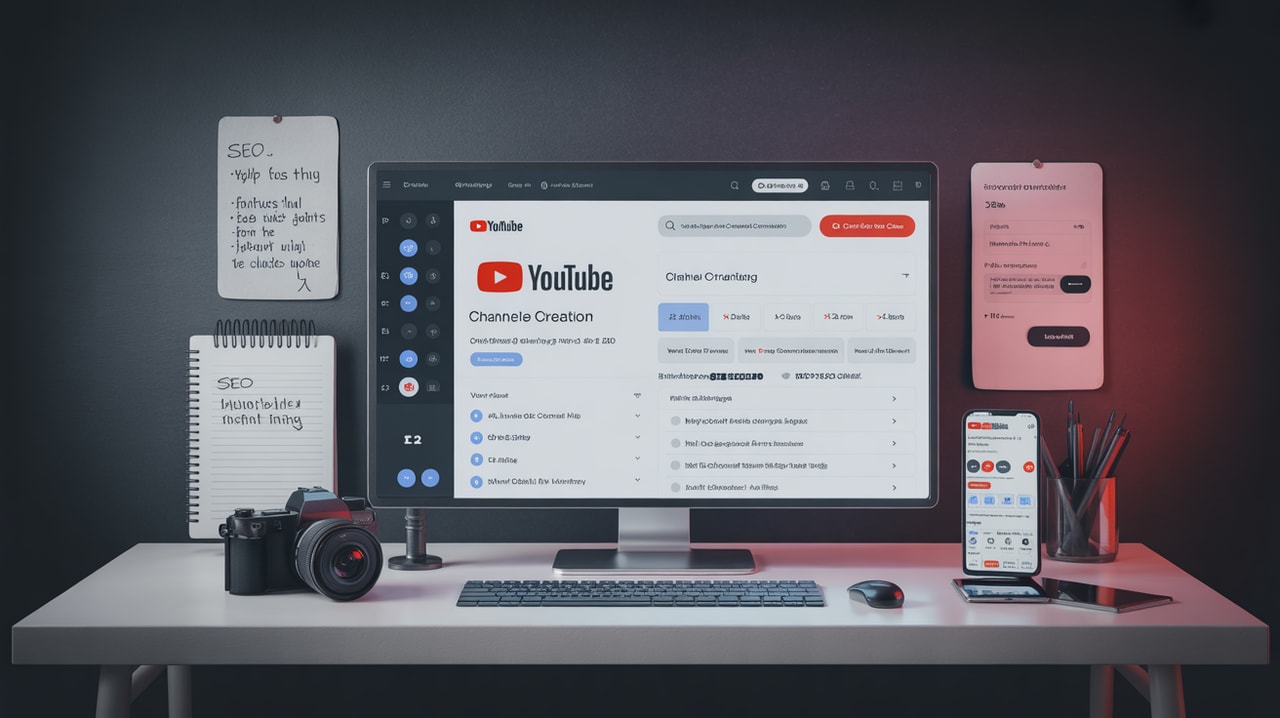Ready to get your next 10,000 subscribers?
Join thousands of creators who use Subscribr to create faster, better YouTube videos.
How to Properly Set Up a New YouTube Channel for Discoverability and Growth
Starting a YouTube channel in 2025 feels like stepping into a crowded room. You have great ideas, passion, and a desire to share, but the big question looms: how do you actually get your videos seen? Many new creators feel lost, struggling with getting discovered in YouTube search and recommendations, and unsure how to approach optimization in a way that actually works today.
Forget outdated advice about keyword stuffing and chasing viral trends. The YouTube algorithm has evolved. It's smarter, focusing less on simple keyword matches and more on understanding your channel's topic authority, audience engagement, and overall viewer satisfaction. Setting up your channel correctly from day one is less about "SEO hacks" and more about building a clear, valuable, and engaging presence that the algorithm wants to recommend.
This guide will walk you through the essential steps to set up your new YouTube channel for maximum discoverability, focusing on the foundational elements that truly matter in 2025.
Step 1: Define Your "Meaningful Specific" - Niche & Audience Clarity
Before you even create your channel, you need crystal-clear answers to two fundamental questions:
- Who are you making videos for? (Your target audience)
- What specific problem are you solving or what specific interest are you serving for them? (Your niche/topic)
According to YouTube strategists ([Source: Think Media Podcast]), focusing your channel and content is crucial. You need to "own a clear space in the viewer's mind" and be a "meaningful specific rather than a wandering generality."
Instead of making videos about "art," focus on "beginner watercolor tutorials for adults" or "digital painting techniques for fantasy artists." This clarity helps YouTube understand who to show your videos to and helps viewers decide if your channel is right for them within seconds.
Why this matters for discoverability: YouTube's algorithm learns from viewer behavior. When a viewer watches one of your videos, the algorithm notes it. If they then watch other videos on your channel or videos from similar channels, it reinforces what your channel is about and who enjoys it. The more specific you are, the easier it is for the algorithm to connect you with the right audience.
Actionable Tip: Think about the specific pain points your target audience has. Are they struggling to learn a new skill (like coding tutorials, as seen with channels like @Coding Is Fun with 110K subscribers, or crochet with @ElyseCrochets at 23.7K subscribers)? Do they need simple, step-by-step guides (like the art tutorials on @Artwork by Vishal with 140K subscribers)? Your content should directly address these needs.
Using Subscribr for Niche & Audience Research: Subscribr's Research Assistant can help you explore potential niches and understand audience interests. You can research topics, analyze existing popular videos in those areas, and even generate Audience Personas to get a clearer picture of who you're creating for. This foundational research is far more valuable than simply looking up keywords.
Step 2: Essential YouTube Channel Setup Settings
Once you have clarity on your niche and audience, it's time to set up your channel in YouTube Studio. These steps are fundamental for telling YouTube (and potential viewers) what your channel is all about.
- Choose Your Channel Name: Your name should ideally be memorable and give a hint about your content. It can be your name, a brand name, or a creative name related to your niche. Consistency is key here.
- Write a Compelling Channel Description (About Page): This is prime real estate to explain what your channel offers.
- Start with a clear, concise sentence about who you are and what kind of videos you make.
- Use natural language to describe your content and target audience.
- Include a call to action, like asking viewers to subscribe.
- While keyword stuffing is ineffective, naturally include terms related to your niche and the topics you'll cover. Think about what someone might search for to find your channel.
- Set Channel Keywords (Basic Tags): In YouTube Studio's advanced settings, you can add channel keywords. These are broad terms that describe your channel's overall topic. Don't overthink this – use general categories related to your niche. For a channel about beginner cooking, you might use "cooking," "recipes," "beginner cooking," "food," etc. These are less critical than video-specific optimization but still provide context to YouTube.
- Add Links: Link to your website, social media profiles, or any other relevant online presence. This helps build your brand and allows viewers to connect with you elsewhere.
- Design Channel Art (Banner Image): Your banner is the first thing viewers see when they visit your channel page on a desktop. Use it to visually communicate your channel's topic, upload schedule (if consistent), and overall brand identity. Make it clear and visually appealing.
- Add a Channel Watermark: This is a small image (often your logo or a subscribe button) that appears in the corner of your videos. It serves as a subtle branding element and can encourage subscriptions.
- Set Up Basic Default Uploads (Optional but helpful): You can set default titles, descriptions, and tags that will automatically populate when you upload a video. This saves time, especially if you have standard information you include in every video description (like social links or a standard intro sentence).
Step 3: Building Topic Authority (Consistency is Key)
YouTube wants to recommend channels that are experts on a specific topic. You build this authority by consistently creating videos within your defined niche. Think of your channel as a hub for a particular subject.
Instead of making one video about cooking, one about gaming, and one about travel, focus on creating a series of videos all related to beginner cooking. This signals to YouTube that your channel is a valuable resource for that specific topic.
Actionable Tip: Plan your content around related themes or series. For example, if you're teaching beginner drawing, create a series on "Drawing Basics," another on "Character Design," and another on "Coloring Techniques." Channels like @June (21.6K subscribers) and @How to Draw with Lela (122K subscribers) build authority by consistently publishing tutorials within the art niche.
Using Subscribr for Topic Planning: Subscribr's Niche & Video Ideation features can help you brainstorm video ideas within your niche and identify related topics that your audience is interested in. You can also use the Research Phase to analyze popular videos in your niche and understand what themes and formats resonate.
Step 4: Understanding the Modern Algorithm (Engagement Over Keywords)
This is where many new creators get stuck, focusing on outdated "YouTube SEO" tactics. In 2025, the algorithm's primary goal is to keep viewers on the platform and satisfied. It does this by recommending videos that people are likely to click on (high click-through rate or CTR) and likely to watch for a significant portion (high Audience Retention or watch time).
Key Algorithm Drivers:
- Click-Through Rate (CTR): How often people click on your video when they see it. This is heavily influenced by your thumbnail and title.
- Audience Retention/Watch Time: How long viewers watch your video. This is a direct measure of how engaging your content is.
- Viewer Satisfaction: Measured through likes, comments, shares, and surveys. Does the video deliver on its promise and leave the viewer feeling satisfied?
Modern Optimization Focus: Instead of keyword density, focus on:
- Compelling Titles & Thumbnails: These are your video's advertisement. They need to be clear, intriguing, and accurately represent your content.
- Engaging Content: Hook your viewers in the first 15-30 seconds and keep them watching with valuable, entertaining, or informative content.
- Encouraging Engagement: Ask viewers to like, comment, and subscribe. Respond to comments to build a community.
The youtube_strategy insights confirm this, emphasizing analyzing performance data to see what resonates and iterating based on that. It's about creating content your audience wants to watch.
Step 5: Your First Videos & Analyzing Performance
Don't wait for perfection. The best way to learn what works is to start creating and analyzing. A good starting point is to create 5-10 initial videos ([Source: Think Media Podcast]). Experiment with slightly different formats or angles within your niche.
Once you publish, give the algorithm a couple of weeks to gather data. Then, dive into your YouTube Analytics (and Subscribr's Channel Intelligence).
What to Analyze:
- Views: Which videos are getting the most views?
- Audience Retention: Which videos are people watching for the longest? Where are viewers dropping off?
- Traffic Sources: Where are your views coming from (YouTube Search, Suggested Videos, Browse Features)?
- Audience Demographics: Who is watching your videos?
Iterate Based on Data: The videos that perform well are your clues. Double down on those topics, formats, and styles. The videos that don't perform well are opportunities to learn. Analyze why they didn't connect – was the topic wrong? Was the hook weak? Was the content not engaging enough?
This data-driven approach, highlighted in the youtube_strategy findings, is essential for growth. Use the insights gained from your first videos to plan your next ones.
Using Subscribr for Analysis: Subscribr's Channel Intelligence provides detailed analytics, including Outlier Scores to identify your best-performing videos and Velocity Scoring to measure channel momentum. The Video Breakdown Analysis can help you understand the structure and engagement patterns of successful videos in your niche.
Step 6: Leverage Subscribr for Streamlined Growth
Setting up your channel is just the beginning. Consistent content creation, optimization, and analysis are key to long-term growth. This is where a purpose-built platform like Subscribr becomes invaluable.
Subscribr isn't just a writing tool; it's a comprehensive platform designed for YouTube creators. It helps you move from research and ideation through scriptwriting, optimization, and performance analysis all in one place.
- Research Like a Pro: Use the Research Assistant to gather information from the web or analyze YouTube transcripts, ensuring your content is well-informed.
- Plan with Precision: Define your content angle and goals with Frame Development and use Niche & Video Ideation to find topics that resonate.
- Write Faster & Smarter: The AI Script Writer helps you go from outline to a full script quickly, trained on successful YouTube content.
- Optimize for Performance: Generate Compelling Titles, hooks, and descriptions designed for both the algorithm and human viewers.
- Analyze and Iterate: Use Channel Intelligence and Video Analysis to understand what's working and refine your strategy based on real data.
- Collaborate Seamlessly: If you're working with a team, Subscribr's collaboration features keep everyone on the same page.
By using tools like Subscribr alongside your understanding of YouTube's focus on audience value and engagement, you can build a powerful content strategy.
Conclusion
Properly setting up a new YouTube channel in 2025 is less about technical SEO tricks and more about strategic clarity. By defining your niche and audience, completing the essential technical setup steps, committing to building topic authority through consistent content, and focusing on creating engaging videos that viewers want to watch, you lay a strong foundation for discoverability and growth.
Don't let the fear of not being found hold you back. Start with clarity, build consistently, analyze your performance data using tools like YouTube Analytics and Subscribr, and iterate. The YouTube algorithm rewards channels that understand their audience and consistently deliver value. Focus on that, and you'll be well on your way to building a thriving channel. For creators looking for expert guidance and tools to streamline this process, exploring beginner YouTube bootcamps or channel setup services can provide a significant head start.