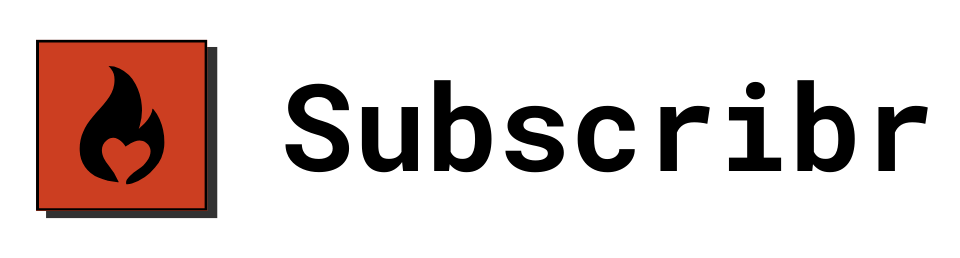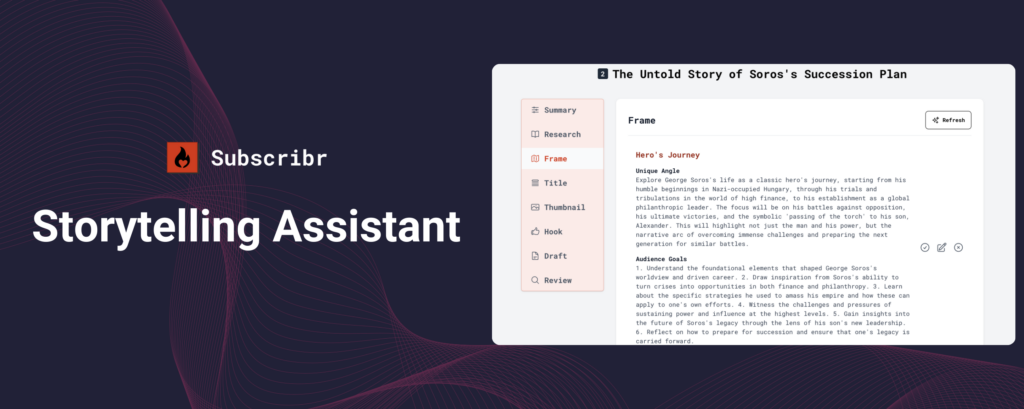1. The YouTube Engagement Crisis
Did you know that the average YouTube video loses 50% of its viewers within the first minute? But what if you could keep your audience hooked from start to finish? Subscribr’s new Storytelling Assistant is designed to do just that. Let’s see how it works.
Many YouTubers struggle to maintain viewer engagement throughout their videos. It’s a common problem that can destroy your success on YouTube. This is where storytelling becomes crucial. By creating captivating content, you can keep viewers watching and increase your overall engagement.
Storytelling helps structure your videos in a way that maintains interest from start to finish. But storytelling ain’t easy. So I’m gonna show you a new AI tool that gives you high quality storytelling at the click of a button.
And if you’d prefer, check out this video I recorded to show how it works:
2. Introducing Subscribr’s Storytelling Assistant
Let’s dive into Subscribr’s upgraded Storytelling Assistant, the solution to the engagement problem we just discussed. Subscribr transforms your raw script ideas into structured stories that capture and hold your audience’s attention.
The Storytelling Assistant uses popular storytelling frameworks like:
- Hero’s Journey
- Freytag’s Pyramid
- Three Act Structure
- In Media Res
- Pixar’s Storytelling Framework
And for marketing scripts it also supports popular copywriting frameworks like:
- AIDA (Attention, Interest, Desire, Action)
- PAS (Problem-Agitate-Solution)
- Before-After-Bridge (BAB)
- FAB (Features, Advantages, Benefits)
- 4Cs (Clear, Concise, Compelling, Credible):
These are the same proven frameworks have been used in storytelling and copywriting for years.
So, what exactly can the Storytelling Assistant do for you? Let’s break it down.
First, it provides script framing ideas. This means it helps you set up your video’s context and angle from the very beginning. It’s like having a professional storyteller by your side, suggesting ways to present your content that will hook viewers right from the start.

Next, it creates detailed outlines. These aren’t just any outlines – they’re crafted following YouTube best practices. They incorporate elements like hooks, curiosity gaps, tension, and pacing. These are the secret ingredients that keep viewers glued to their screens, wanting to know what comes next.

But that’s not all. The Storytelling Assistant ensures smooth transitions between different sections of your script. This is crucial for maintaining a consistent flow throughout your video. You know those moments when you’re watching a video and suddenly feel lost or disconnected? Smooth transitions prevent that, keeping your audience engaged from start to finish.
One of the most exciting features is the automatic inclusion of quotes and visual descriptions. This makes your stories more vivid and engaging.

Now, let me show you how these features work within the Subscribr platform. Imagine you’re creating a video about the history of smartphones. You input your basic idea into Subscribr, and the Storytelling Assistant gets to work.
It might suggest framing your script as a journey through time, using the Hero’s Journey framework. Your “hero” could be the concept of mobile communication, facing challenges and evolving along the way.
The detailed outline it provides might include a hook like, “Imagine a world where the most advanced technology fits in your pocket.” It would then guide you through the evolution of mobile phones, creating curiosity gaps like, “But what if this game-changing device had never been invented?”
As you move through your script, the Storytelling Assistant ensures smooth transitions. For example, when moving from early mobile phones to smartphones, it might suggest a transition like, “As the late 90s led to the early 2000s, little did we know that our pocket-sized companions were about to undergo a technology upgrade so massive that it changed the world as we know it.”
Throughout the script, it automatically includes relevant quotes and visual descriptions. Depending on the research sources you’ve added, it might add a quote from Steve Jobs introducing the first iPhone, or a vivid description of how touchscreens changed user interaction.
3. Supercharging Your Research
Now that we’ve explored how the Storytelling Assistant can transform your scripts, let’s talk about another powerful feature that will take your content to the next level: the Script Research Assistant. This tool is designed to supercharge your research process, making it faster and more efficient than ever before.

Imagine having a personal research assistant who can gather extensive background information for your videos in just minutes. That’s exactly what the Script Research Assistant does. It’s like having a research team at your fingertips, working around the clock to provide you with the most relevant and up-to-date information for your content.
One of the best things about the Script Research Assistant is its versatility. You can add research from a wide variety of sources, including blogs, news articles, and even YouTube videos.

This means you’re not limited to just one type of information. You can pull in data from written sources, visual content, and everything in between to create a well-rounded, informative script.
But it’s not just about gathering information. The Script Research Assistant also helps you integrate this research seamlessly into your content. It generates a script-wide research report based on the sources you provide. This ensures that the AI model has accurate, up-to-date information to work with when helping you craft your script.
Now, let’s talk about the expanded word limits for research tiers. This is a game-changer for creators who want to dive deep into their topics.
Subscribr now offers four different research tiers:
- Basic: 5,000 words
- Intermediate: 15,000 words
- Comprehensive: 45,000 words
- Exhaustive: 90,000 words
These expanded word limits allow for more comprehensive research integration. Whether you’re creating a quick video on a simple topic or an in-depth exploration of a complex subject, there’s a research tier that fits your needs. Now you can create detailed, high-quality scripts faster than ever before. You’re no longer spending hours scouring the internet for information.
Let’s look at how this works in practice. Say you’re creating a video about the history of space exploration. You input your topic into the Script Research Assistant and select your desired research tier. Within minutes, you have a comprehensive report covering everything from the first satellite launch to the latest Mars rover mission.
One of the best things about the Script Research Assistant is how it reduces the chances of AI ‘hallucinations’. These are instances where incorrect information is presented as factual. By feeding the AI accurate information from user-provided research sources, Subscribr ensures that your content is not only engaging but also detailed and factually correct.
4. Real Results from Real YouTubers
So you might be wondering: Does this AI scriptwriting tool really work? Can it actually improve my YouTube performance? The answer is yes, and we have the results to prove it.
Let’s look at some real-world examples from YouTubers who have used Subscribr to transform their content creation process. These aren’t just hypothetical scenarios – these are actual results from creators just like you.
First, let’s talk about Bobby Knobby. Bobby is a Subscribr user who recently shared some impressive statistics about his channel’s performance. He reported that his last three videos achieved an average view duration (AVD) of over 50%. If you’re familiar with YouTube metrics, you know that’s a significant achievement. Bobby attributes this success directly to Subscribr:
What’s particularly interesting about Bobby’s case is that he used AI throughout his entire creation process. As he puts it, “This video was all AI…Subscribr >> 11labs >> secret sauce and posted!” This demonstrates how Subscribr can be integrated into a modern, AI-enhanced workflow to produce high quality content that actually performs well.
But Bobby isn’t the only one seeing results. Let’s consider Dirk’s experience. Dirk says, “Subscribr helps to speed up the scriptwriting process, maintaining an excellent level…The two last videos created by using Subscribr had a much better response on YT.”

Dirk’s experience highlights a crucial point: Subscribr doesn’t just help you create content faster – it helps you create better content. The improved response Dirk saw on his videos suggests that Subscribr’s approach to storytelling resonates with viewers, leading to higher engagement.
Let’s dive deeper into a case study that illustrates the transformative power of Subscribr. Meet Tim Anderson, a YouTuber who was struggling with the time-consuming nature of script writing. Tim found that Subscribr dramatically changed his content creation process. In his own words, “I can create a script faster than ever. Take an idea, do some research, and Subscribr walks you through step-by-step, and out comes a great script.”

The impact on Tim’s workflow was significant. He states, “I no longer have to stress about making time for script writing, Subscribr does 95% of the work for me.” This efficiency boost allowed Tim to focus more on other aspects of his videos, leading to overall better quality.
These success stories all point to a common theme: Subscribr’s AI tools not only enhance scriptwriting speed but also significantly improve viewer engagement metrics. The structured storytelling approach, combined with comprehensive research capabilities, allows creators to produce content that truly resonates with their audience.
These aren’t isolated incidents. Across the board, Subscribr users report similar improvements in their production speed and retention metrics.
5. Your Next Steps
To get started creating your next YouTube script, simply visit Subscribr.ai and create an account.
You can access a free trial to test out the platform’s capabilities before committing to a subscription. Once you’re logged in, you’ll be guided through the process of creating your first script using the Storytelling Assistant and Script Research Assistant.
And if you’re looking for a full walkthrough of the Subscribr platform, check out our First AI Script video: